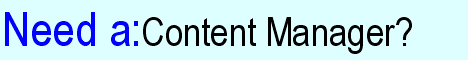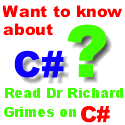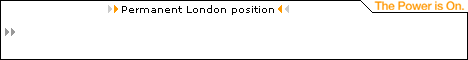|

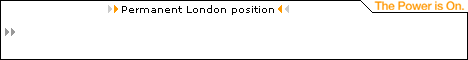 
The Developer's Resource & Community Site
|
Developing Servlet Clients to our Enterprise JavaBeans
Author: Gopalan Suresh Raj
Date Submitted: January 11th 2000
Level of Difficulty: Advanced
Subjects Covered: Servlet Clients
Pre-required Reading: Entity Java beans, Developing Entity Beans, Developing JB Clients.
To work with any of these samples, you will need the following:
To work with the EJB Servlet client, you will need:
The Steps involved in developing and deploying a Servlet client to our Enterprise Beans are:
- Develop the client code
- Define the servlet properties
- Startup the EJB Server and the servlet runner
- Connect to the servlet from any standard web browser

A four-tier Architecture for a Typical Bank
1. Develop the servlet client code
| Accounts.java |
import
java.io.*;
import java.util.*;
import javax.servlet.*;
import javax.servlet.http.*;import java.rmi.*;
import java.util.*;
import Bank.*; public class Accounts
extends HttpServlet {
TellerHome home = null;
Teller teller = null;
public
void init() {
try{
home =
(TellerHome)Naming.lookup("Teller");
if( home == null )
{
System.out.println( "null
TellerHome returned..." );
}
else
{
teller = home.create();
System.out.println(
"Naming.lookup successful..." );
System.out.println( "home.create
successful..." );
}
} catch(Exception e){System.out.println( e );}
}
public
void doGet(HttpServletRequest req, HttpServletResponse
res)
throws ServletException, IOException
{
displayForm(res, "Welcome");
}
public
void doPost(HttpServletRequest req, HttpServletResponse
res)
throws ServletException, IOException
{ double initialBalance = 0,
transferAmount = 0;
String customerName = null;
int fromAccount = 0, toAccount = 0;
boolean isCreate = false;
if
("application/x-www-form-urlencoded".equals(req.getContentType()))
{
Enumeration enum =
req.getParameterNames();
while (enum.hasMoreElements()) {
String name = (String)
enum.nextElement(); System.out.println("name =
" + name);
String values[] = req.getParameterValues(name);
if (values != null) {
if(
name.equals("initialBalance") )
{ initialBalance =
(Double.valueOf(values[0])).doubleValue();
}
if(
name.equals("customerName") )
{ customerName =
values[0];
} if(
name.equals("transferAmount") )
{
transferAmount =
(Double.valueOf(values[0])).doubleValue();
}
if(
name.equals("fromAccount") )
{ fromAccount
= Integer.parseInt( values[0]);
}
if(
name.equals("toAccount") )
{ toAccount =
Integer.parseInt( values[0]);
} if(
name.equals("createButton") )
{
isCreate = true;
}
if( name.equals("transferButton") )
{
isCreate = false;
}
}
}
System.out.println("
initialBalance = " + initialBalance +
" customerName = " + customerName+
" transferAmount = " + transferAmount+
" fromAccount = " + fromAccount+
" toAccount = " + toAccount+
" isCreate = " + isCreate);
/**
* Talk to the bean here
*/
try{
if( ( home ==
null ) || (teller == null) )
{
home = (TellerHome)Naming.lookup("Teller");
teller =
home.create();
}
if( isCreate
== true ) { teller.createCheckingsAccount(customerName,
initialBalance);
}
else
{
teller.TransferMoney( transferAmount, fromAccount,
toAccount);
}
} catch(Exception
e){ System.out.println( e ); }
}
displayForm(res, "Welcome");
}
private
void displayForm(HttpServletResponse response, String
message)
throws IOException
{
if( ( home == null ) || (teller == null))
{
try{
home =
(TellerHome)Naming.lookup("Teller");
teller = home.create();
} catch(Exception e){ System.out.println( e
); }
}
response.setContentType("text/html");
PrintWriter out = response.getWriter();
out.println("<HTML><BODY>");
out.println("<H1> List of Checking
Accounts... </H1>");
out.println("<body
bgcolor=\"#FFFFFF\">");
out.println("<table border=\"2\"
width=\"100%\">");
out.println("<tr><td
align=\"center\"
bgcolor=\"#C0C0C0\"><font
size=\"3\"");
out.println("face=\"Verdana\"><strong>Teller
Number</strong></font></td>");
out.println("<td
align=\"center\"
bgcolor=\"#C0C0C0\"><font
size=\"3\"");
out.println("face=\"Verdana\"><strong>Customer
Name </strong></font></td>");
out.println("<td
align=\"center\"
bgcolor=\"#C0C0C0\"><font
size=\"3\"");
out.println("face=\"Verdana\"><strong>Teller
Balance
</strong></font></td></tr>");
System.out.println( "Checking List..."
);
int i = 0;
Vector checkingList = null;
try{
checkingList = teller.getCheckingsList();
}catch(Exception e){ System.out.println(e);}
if(checkingList != null)
for(i = 0; i < checkingList.size(); i++)
{
try{
CheckingsPK key =
(CheckingsPK)checkingList.elementAt(i);
if(key == null)
break;
Checkings found =
(Checkings)teller.getCheckings(key.account_number);
if(found == null)
break;
System.out.println( "
Account No = "+key.account_number+
" Name = "+found.getCustomerName()+
" Balance = " + found.getBalance() );
out.println(
"<tr><td><font size=\"1\"
face=\"Verdana\"><strong>" +
key.account_number
+"</strong></font></td>" +
"<td><font size=\"1\"
face=\"Verdana\"><strong>"+found.getCustomerName()
+"</strong></font></td>" +
"<td><p
align=\"right\"><font
size=\"1\"
face=\"Verdana\"><strong>"+
" $ " +found.getBalance()
+"</strong></font></td>");
}catch(Exception e){ System.out.println(e); break;}
}
out.println("</tr></table>");
out.println("<p
align=\"center\">");
out.println("<font size=\"3\"
face=\"Verdana\"><strong>Total Number
of Checking Accounts = "+ i +"
</strong></font></p>");
System.out.println( "Listed all the "+ i
+ " records..." );
out.println("<hr>");
out.println("<H1> List of Savings
Accounts... </H1>");
out.println("<body
bgcolor=\"#FFFFFF\">");
out.println("<table border=\"2\"
width=\"100%\">");
out.println("<tr><td
align=\"center\"
bgcolor=\"#C0C0C0\"><font
size=\"3\"");
out.println("face=\"Verdana\"><strong>Teller
Number</strong></font></td>");
out.println("<td
align=\"center\"
bgcolor=\"#C0C0C0\"><font
size=\"3\"");
out.println("face=\"Verdana\"><strong>Customer
Name </strong></font></td>");
out.println("<td
align=\"center\"
bgcolor=\"#C0C0C0\"><font
size=\"3\"");
out.println("face=\"Verdana\"><strong>Teller
Balance
</strong></font></td></tr>");
System.out.println( "Savings List..." );
int j = 0;
Vector savingsList = null;
try{
savingsList = teller.getSavingsList();
}catch(Exception e){ System.out.println(e);}
if(savingsList != null)
for(j = 0; j < savingsList.size(); j++)
{
try{
SavingsPK key =
(SavingsPK)savingsList.elementAt(j);
if(key == null)
break;
Savings found =
(Savings)teller.getSavings(key.account_number);
if(found == null)
break;
System.out.println( "
Account No = "+key.account_number+
" Name = "+found.getCustomerName()+
" Balance = " + found.getBalance() );
out.println(
"<tr><td><font size=\"1\"
face=\"Verdana\"><strong>" +
key.account_number
+"</strong></font></td>" +
"<td><font size=\"1\"
face=\"Verdana\"><strong>"+found.getCustomerName()
+"</strong></font></td>" +
"<td><p
align=\"right\"><font
size=\"1\"
face=\"Verdana\"><strong>"+
" $ " +found.getBalance()
+"</strong></font></td>");
}catch(Exception e){ System.out.println(e); break;}
}
out.println("</tr></table>");
out.println("<p
align=\"center\">");
out.println("<font size=\"3\"
face=\"Verdana\"><strong>Total Number
of Savings Accounts = "+ j +"
</strong></font></p>");
System.out.println( "Listed all the "+ j
+ " records..." );
out.println("<hr>");
out.println("<p
align=\"center\"><font
size=\"4\"
face=\"Verdana\">");
out.println("Create a New
Teller</font></p>" );
out.println("<form
method=\"POST\">");
out.println("<p
align=\"center\"><font
size=\"3\"
face=\"Verdana\">");
out.println("<strong>Enter Name
<input type=\"text\" size=\"20\"
name=\"customerName\">");
out.println("Enter Initial Deposit
</strong></font><font
size=\"2\">");
out.println("<strong><input
type=\"text\" size=\"20\"
name=\"initialBalance\"></strong></font></p>");
out.println("<p
align=\"center\"><font
size=\"2\"><input
type=\"submit\"");
out.println("name=\"createButton\"
value=\"Create\"></font></p>");
out.println("</form><hr>");
if((checkingList == null) || (savingsList == null))
{
out.println("</BODY></HTML>");
return;
}
out.println("<p
align=\"center\">");
out.println("<font size=\"4\"
face=\"Verdana\">");
out.println("Transfer Money between
Accounts</font></p>");
out.println("<form
method=\"POST\">");
out.println("<p
align=\"center\"><font
size=\"3\"
face=\"Verdana\">");
out.println("<strong>Enter amount
<input type=\"text\" size=\"20\"
name=\"transferAmount\">");
out.println("From Teller<select
name=\"fromAccount\"
size=\"1\">");
System.out.println("Listing checking
from");
for(int k = 0; k < checkingList.size(); k++)
{
try{
CheckingsPK found =
(CheckingsPK)checkingList.elementAt(k);
if(found == null)
break;
out.println("<option>"
+ found.account_number+ "</option>");
}catch(Exception e){ System.out.println(e);
break;}
}
System.out.println("Listing saving
from");
for(int k = 0; k < savingsList.size(); k++)
{
try{
SavingsPK found =
(SavingsPK)savingsList.elementAt(k);
if(found == null)
break;
out.println("<option>"
+ found.account_number+ "</option>");
}catch(Exception e){ System.out.println(e);
break;}
}
out.println("</select> To Teller<select
name=\"toAccount\"
size=\"1\">");
System.out.println("Listing checking
to");
for(int k = 0; k < checkingList.size(); k++)
{
try{
CheckingsPK found =
(CheckingsPK)checkingList.elementAt(k);
if(found == null)
break;
out.println("<option>"
+ found.account_number+ "</option>");
}catch(Exception e){ System.out.println(e);
break;}
}
System.out.println("Listing saving to");
for(int k = 0; k < savingsList.size(); k++)
{
try{
SavingsPK found =
(SavingsPK)savingsList.elementAt(k);
if(found == null)
break;
out.println("<option>"
+ found.account_number+ "</option>");
}catch(Exception e){ System.out.println(e);
break;}
}
out.println("</select></strong></font><font
size=\"2\">");
out.println("<strong>
</strong></font></p>");
out.println("<p
align=\"center\"><font
size=\"2\"><input
type=\"submit\"");
out.println("name=\"transferButton\"
value=\"Transfer\"></font></p>");
out.println("</form>");
out.println("<hr>");
out.println("</BODY></HTML>");
}
}
|
2. Define the servlet properties
| servlet.properties |
#
@(#)servlets.properties 1.86 97/11/14
#
# Servlets Properties
#
# servlet.<name>.code=class name (foo or foo.class)
# servlet.<name>.initArgs=comma-delimited list of
{name, value} pairs
# that can be accessed by the servlet using the
# servlet API calls
#
# session servlet
servlet.accounts.code=Accounts
|
3. Make sure the EJBServer is up and running and Startup the servlet runner
E:\MyProjects\AccountEJB>
E:\MyProjects\AccountEJB>servletrunner -p 6060 -d
E:\MyProjects\AccountEJB -s servlet.properties
servletrunner starting with settings:
port = 6060
backlog = 50
max handlers = 100
timeout = 5000
servlet dir = E:\MyProjects\AccountEJB
document dir = .\examples
servlet propfile = servlet.properties
|
4. Open up your web browser - be it IE4.0x or Netscape 4.0x - and connect to the URL by typing the following into the Address
http://localhost:6060/servlet/Accounts
|
What do you think of this article?
Have your say about the article. You can make your point about the article by mailing [email protected] (If you haven't allready joined, you can join by going to https://www.onelist.com/community/dev-java).
You can also write a review. We will publish the best ones here on this article. Send your review to [email protected]. Please include the title of the article you are reviewing.
Further Reading
The Enterprise JavaBeans Series:
 Enterprise Java Beans By Gopalan Suresh Raj. Enterprise Java Beans By Gopalan Suresh Raj.
In this introduction to Enterprise Java Beans, Gopalan covers the bases then goes on to demonstrate how to build server side business object components. This article is the introduction to Gopalans series of Enterprise JavaBeans articles. (This series of articles is courtesy of Gopalan Suresh Raj)
Author: Gopalan Suresh Raj
Date Submitted: January 6th 2000
Level of Difficulty: Advanced
Subjects Covered: Enterprise JavaBeans, EJB Server, EJB Architecture, Java Naming and Directory Interface, Java Transaction Service.
Pre-required Reading: None
 Enterprise Java Beans Series - Components at the Server By Gopalan Suresh Raj. Enterprise Java Beans Series - Components at the Server By Gopalan Suresh Raj.
Author: Gopalan Suresh Raj
Date Submitted: January 11th 2000
Level of Difficulty: Advanced
Subjects Covered: Server side components, CORBA
Pre-required Reading: Enterprise JavaBeans
 Enterprise Java Beans Series - EJB Model By Gopalan Suresh Raj. Enterprise Java Beans Series - EJB Model By Gopalan Suresh Raj.
Author: Gopalan Suresh Raj
Date Submitted: January 11th 2000
Level of Difficulty: Advanced
Subjects Covered: Enterprise JavaBeans, EJB Server, EJB Containers, EJB Clients.
Pre-required Reading: Enterprise JavaBeans
 Enterprise Java Beans Series - EJB Naming Services and JNDI By Gopalan Suresh Raj. Enterprise Java Beans Series - EJB Naming Services and JNDI By Gopalan Suresh Raj.
Author: Gopalan Suresh Raj
Date Submitted: January 11th 2000
Level of Difficulty: Advanced
Subjects Covered: Naming Services, Java Naming Directory Interface
Pre-required Reading: Enterprise JavaBeans
 Enterprise Java Beans Series - EJB Transactions and JTS By Gopalan Suresh Raj. Enterprise Java Beans Series - EJB Transactions and JTS By Gopalan Suresh Raj.
Author: Gopalan Suresh Raj
Date Submitted: January 11th 2000
Level of Difficulty: Advanced
Subjects Covered: Java Transaction Service, Two-phase commits
Pre-required Reading: Enterprise JavaBeans
 Enterprise Java Beans Series - EJB Lifecycle By Gopalan Suresh Raj. Enterprise Java Beans Series - EJB Lifecycle By Gopalan Suresh Raj.
Author: Gopalan Suresh Raj
Date Submitted: January 11th 2000
Level of Difficulty: Advanced
Subjects Covered: EJB server provider, EJB container provider, EJB developer, EJB deployer, Application developer.
Pre-required Reading: Enterprise JavaBeans
 Enterprise Java Beans Series - EJB Servers By Gopalan Suresh Raj. Enterprise Java Beans Series - EJB Servers By Gopalan Suresh Raj.
Author: Gopalan Suresh Raj
Date Submitted: January 11th 2000
Level of Difficulty: Advanced
Subjects Covered: Server Infrastructure
Pre-required Reading: Enterprise JavaBeans
 Enterprise Java Beans Series - EJB Containers By Gopalan Suresh Raj. Enterprise Java Beans Series - EJB Containers By Gopalan Suresh Raj.
Author: Gopalan Suresh Raj
Date Submitted: January 11th 2000
Level of Difficulty: Advanced
Subjects Covered: EJB Containers, EJB Servers
Pre-required Reading: Enterprise JavaBeans
 Enterprise Java Beans Series - EJB Components By Gopalan Suresh Raj. Enterprise Java Beans Series - EJB Components By Gopalan Suresh Raj.
Author: Gopalan Suresh Raj
Date Submitted: January 11th 2000
Level of Difficulty: Advanced
Subjects Covered: EJB Object, Home Object, Remote Object
Pre-required Reading: Enterprise JavaBeans
 Enterprise Java Beans Series - EJB Session Beans By Gopalan Suresh Raj. Enterprise Java Beans Series - EJB Session Beans By Gopalan Suresh Raj.
Author: Gopalan Suresh Raj
Date Submitted: January 11th 2000
Level of Difficulty: Advanced
Subjects Covered: Stateful Session Beans, Stateless Session Beans
Pre-required Reading: Enterprise JavaBeans
 Enterprise Java Beans Series - EJB Entity Beans By Gopalan Suresh Raj. Enterprise Java Beans Series - EJB Entity Beans By Gopalan Suresh Raj.
Author: Gopalan Suresh Raj
Date Submitted: January 11th 2000
Level of Difficulty: Advanced
Subjects Covered: Container-Managed Persistence, Bean-Managed Persistence
Pre-required Reading: Enterprise JavaBeans
 Enterprise Java Beans Series - Writing an Entity Bean By Gopalan Suresh Raj. Enterprise Java Beans Series - Writing an Entity Bean By Gopalan Suresh Raj.
Part 1 of a four part series: A four tier bank account example
Author: Gopalan Suresh Raj
Date Submitted: January 11th 2000
Level of Difficulty: Advanced
Subjects Covered: Developing Entity Beans, Home & Remote Interfaces, Data Sources.
Pre-required Reading: Enterprise JavaBeans
 Enterprise Java Beans Series - Writing a Session Bean By Gopalan Suresh Raj. Enterprise Java Beans Series - Writing a Session Bean By Gopalan Suresh Raj.
Part 2 of a four part series: A four tier bank account example
Author: Gopalan Suresh Raj
Date Submitted: January 11th 2000
Level of Difficulty: Advanced
Subjects Covered: Developing Session Beans, Home & Remote Interfaces, Deployment Descriptors.
Pre-required Reading: Enterprise JavaBeans
 Enterprise Java Beans Series - Writing an EJB Client By Gopalan Suresh Raj. Enterprise Java Beans Series - Writing an EJB Client By Gopalan Suresh Raj.
Part 3 of a four part series: A four tier bank account example
Author: Gopalan Suresh Raj
Date Submitted: January 11th 2000
Level of Difficulty: Advanced
Subjects Covered: EJB Clients.
Pre-required Reading: Enterprise JavaBeans
Author: Gopalan Suresh Raj
Gopalan has his own site at Author Central (visit him. He also maintains his own site at https://www.execpc.com/~gopalan/) - Contribute to iDevResource.com and you can have one too!
© Copyright 1997-2000 Gopalan Suresh Raj. Reproduced with Permission
|