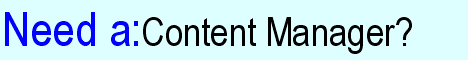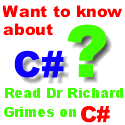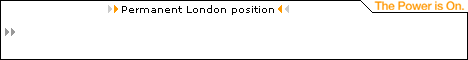|

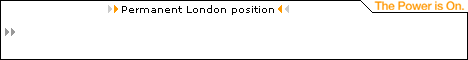 
The Developer's Resource & Community Site
|
Developing an MSMQ Server Application using VJ++
Author: Gopalan Suresh Raj
Date Submitted: March 9th 2000
To work with any of these samples you will need the following:
- Microsoft Visual J++ ver 6.0
- Windows NT 4.0 Options Pack
1. Generate Java class wrappers from type libraries
Create simple Java class wrappers to call MSMQ Automation COM Objects. The JActiveX utility generates Java source code from type libraries. The DLL containing MSMQ type libraries can be located in \WINNT\System32 directory, and is called mqoa.dll.
D:\Program Files\Microsoft Visual
Studio\VJ98>
D:\Program Files\Microsoft Visual Studio\VJ98>JActiveX
/javatlb c:\winnt\system32\mqoa.dll
Microsoft TypeLib Importer For Java V5.00.2918
Copyright (C) 1997-1998 by Microsoft Corporation.
IMSMQMessage.java(Class): warning: skipped. Name is a
keyword or conflicts with another member.
MQBOID.java(rgb): warning: skipped. Untranslatable
typelib object.
MQXACTTRANSINFO.java(uow): warning: skipped. Cannot be
used as a structure field.
D:\Program Files\Microsoft Visual Studio\VJ98>
|
The generated source code is placed in the \WINNT\Java\trustlib\mqoa directory of your machine
2. Develop the Server
| MSMQServer.java |
import com.ms.com.*;
import mqoa.*; public class MSMQServer
{
/**
* The main entry point for the application
*
* @param args Array of parameters passed to
the
* application via the comand line.
*/
public static void main(String[]
args)
{
// This is the typeid that will be
associated with the
// new queue
String typeID =
"{E9E8CB90-D05E-11d2-B9D0-006097A7D34F}";
Variant variantTrue = new Variant();
Variant variantNoParam = new
Variant();
Variant guid = new Variant();
Variant nop = new
Variant((int)RELOPS.REL_NOP);
Variant isEqual = new
Variant((int)RELOPS.REL_EQ);
Variant oneSecondDelay = new
Variant();
Variant theBody = new Variant();
Variant transactionHolder = new
Variant();
IMSMQQueueInfo queueInfo =
(IMSMQQueueInfo)new MSMQQueueInfo();
IMSMQQueue queue = null;
IMSMQMessage message = new
MSMQMessage();
IMSMQTransactionDispenser
transactionDispenser = new MSMQTransactionDispenser();
IMSMQTransaction transaction;
//Setting the variables
variantTrue.putBoolean(true);
variantNoParam.noParam();
oneSecondDelay.putInt(1000);
queueInfo.putPathName(".\\testQueue");
queueInfo.putLabel("testQueue");
queueInfo.putJournal(MQJOURNAL.MQ_JOURNAL);
queueInfo.putServiceTypeGuid(typeID);
try
{
queueInfo.Create(variantTrue,variantTrue);
}
catch(ComFailException except)
{
}
queue =
queueInfo.Open(MQACCESS.MQ_SEND_ACCESS,
MQSHARE.MQ_DENY_NONE);
theBody.putString("This is a
test");
message.putBody(theBody);
message.putJournal(MQMSGJOURNAL.MQMSG_JOURNAL);
transaction =
transactionDispenser.BeginTransaction();
try
{
transactionHolder.putDispatch(transaction);
message.Send(queue,transactionHolder);
transaction.Commit(variantNoParam, variantNoParam,
variantNoParam);
}
catch(Exception transactionFailed)
{
transaction.Abort(variantNoParam,
variantNoParam);
}
}
}
|
3. Compile and run the Server
(Now Go to Developing a Simple MSMQ Client....)
Author: Gopalan Suresh Raj
Gopalan Suresh Raj is a Software Architect, Developer and an active Author.
He is contributing author to a couple of books "Enterprise JavaComputing-Applications and Architecture"(Cambridge University Press, June '99) and "TheAwesome Power of JavaBeans"(Manning, July'98).
His expertise spans enterprise component architectures and distributed object computing. Visit him at his Web Cornucopia site (https://www.execpc.com/~gopalan)or mail him at [email protected].
Go to Gopalan's pages in Author Central.
|