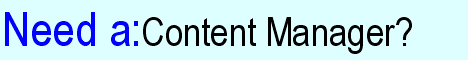|
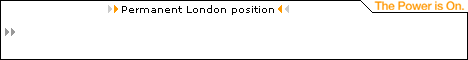 The Developer's Resource & Community Site |
| COM | XML | ASP | Java & Misc. | NEW: VS.NET |
| International | This Week | Forums | Author Central | Find a Job |
Exploring COM Threading and Apartments
Author: Anthony Toivonen
Date Submitted: May 17 2000
Exploring COM Threading and Apartments
In this article I plan to discuss COM threading and apartments, a subject that is not without coverage by any means. In fact, you can open up just about any book on COM and find it explained to some extent.
So what makes this text any different?
It's my opinion that no matter how many books are read on a subject, how many magazine articles are consumed, or how many times someone else explains it, nothing can educate like seeing and doing something for yourself. Case in point, the subject covered in this article. Apartments and threads have been discussed at length throughout the ever-growing COM literary world, and yet questions related to the subject continue to be posted to the ATL and DCOM mailing lists. In fact, although I've never bothered to keep track, I would venture a guess that thread and apartment related questions have been the most common postings on the lists since their inception.
Usually the question starts with someone trying their best to explain how their process creates some number of threads that enter different types of apartments, and then in turn those threads create COM objects with a variety of threading models. And to make a long story short, the program won't run correctly and they are having a heck of a time debugging it.
Which brings me nicely into what this article is all about; Figuring it out for yourself. I guarantee you that by the time we are through here, whatever you don't quite fathom about threads and apartments in COM, you will have the tools and knowledge you need to observe the mechanisms involved first hand. And through that observation gain a level of understanding that can rarely be attained through book study alone.
There is one catch though; you have to be willing to write some code and spend a little time in the debugger.
The Basics Revisited
It probably wouldn't be fair to jump right in without first covering the basics. So, here's a very brief explanation. Those of you familiar with COM apartments can feel free to skip this section.
In COM there are effectively two and a half different apartment types: Single-threaded (STA), Multi-threaded (MTA), and the "Main" STA. Each process has at most one MTA and one Main STA, and any number of additional STAs. Any thread that wishes to have access to a COM object through its methods must enter some kind of an apartment. A thread enters an apartment by making a call to CoInitialize(Ex) and specifying the appropriate parameters. The first thread in a process to enter an STA has in effect just created the Main STA. That's really all that makes it "Main".
Apartments differ primarily in how incoming COM function calls are handled. Single-threaded apartments use a Windows message queue to serialize access to COM objects residing within, and the MTA simply lets any thread in at any time. The bottom line here is that MTA resident COM objects assume the responsibility for synchronization; STA residents don't have to worry about it.
Whenever a COM activation request (i.e. CoCreateInstance) or an interface method call results in an interface pointer being moved from one apartment to another (referred to as exporting and importing an interface), a proxy is instantiated in the destination apartment, and a corresponding stub is created in the source apartment. This proxy and stub pair maintains a connection channel between the two apartments on behalf of the interface implementation and the thread accessing that implementation. Parameters used in subsequent method calls (including interfaces) are transmitted between the apartments by COM.
That's the nutshell version of it. For a really deep explanation of the mechanisms behind inter-apartment method calls I would recommend either "Essential COM" by Don Box or Dr. Al Major's excellent book "COM IDL and Interface Design."
Going a little deeper
Ok, so the first question here is "How does one go about observing this whole phenomenon?" Well first we have to take a little closer look at what goes on when an interface pointer gets transmitted between apartments. In order for an interface pointer to be safely accessible from outside of the apartment it originated from, it must first be transformed into some kind of apartment independent representation. COM allows this to be achieved in a number of ways; one method used by in-proc servers is the API call CoMarshalInterThreadInterfaceInStream. Which has to be the longest name in the entire Win32 API. The exact footprint of this function is as follows:
HRESULT CoMarshalInterThreadInterfaceInStream(REFIID rIid,
IUnknown *pUnk,
IStream **ppStrm);
Where rIid is a reference to the interface's IID, pUnk is the interface itself, and ppStrm is pointer to an IStream pointer to store the resulting apartment independent representation of the interface.
Once this long-named function has been successfully called, any thread in any apartment in the process can then gain safe access to the interface pointer by somehow obtaining access to the IStream pointer (oft times via a global variable) and making a corresponding call to CoGetInterfaceAndReleaseStream. Which, as the name implies, extracts the original interface and makes a call to IUnknown::Release on the IStream pointer that contained it.
MEOW
Which brings me to the next question: Just what ends up inside that stream? The answer, believe it or not, is something called a MEOW packet. I've heard a couple of guesses at what MEOW stands for, but I don't think anyone knows for sure. As for me, I view the answer as something akin to my wife procuring my checkbook before going shopping; I'm just better off not knowing. But I digress…
Never mind the name, it's what's inside the MEOW packet that counts. And luckily we can find this out from the DCOM wire protocol. Figure 1 shows a MEOW packet's structure.
MEOW |
||
FLAGS |
||
STD FLAGS |
||
CpublicRefs |
||
OXID |
||
OID |
||
IPID |
||
|
||
Host Address |
||
Security Info |
Figure 1 - MEOW Packet Internals
As you can see, there's a bunch of stuff in there. In fact it should rather evident from the contents of the MEOW packet just how location transparency in DCOM is accomplished. Everything one would need to locate the implementation of an interface is in there. The portion of interest to us however starts at the STD FLAGS portion and ends with the inclusion of the IPID. This chunk of data is known as a STDOBJREF. I should point out here that this only applies for standard marshalling. But for the purposes of this article that's all we need to know.
The two parts of most interest within the context of this article are the OXID, and the OID. The OXID is the "apartment identifier" and the OID is the "object identifier". Both of these values are unique for a specific apartment and interface implementation respectively.
So, here's the trick: if we can get a hold of these values then we have the ability to identify the unique apartment and unique object from which an interface originated. And with a little creative coding, we can add that functionality to any COM object we implement. Learning why and when apartments are created and the rules concerning their creation would then just be a matter of coming up with some interesting activation scenarios and then inspecting the OXID and OID values in the debugger. For example, we could have an STA-housed component instigate the activation of a component marked as free threaded in the registry, and observe first hand that they are indeed housed in different apartments. And then perhaps have that MTA-housed component create multiple instances of some COM implementations that are marked as single threaded. And then check out how COM handles such a situation. (The answer, by the way, may surprise you.)
Wire representation is the key
The first step here is to correctly get the OID and OXID out of the STDOBJREF. Which raises a lot of questions. Where are they located? How big are they? And just how to we go from an IStream pointer to a bunch of bytes that we can get at?
Fortunately, the DCOM wire specification is fully documented and openly available. And most of the data mentioned is defined in the IDL file named obase.idl.
Remember also that the MEOW information is stuck inside of an IStream implementation, so easily viewing the contents of the stream in the debugger requires a little handiwork. Fortunately there just so happens to be an API call that will put the contents of an IStream into a chunk of global memory. Not surprisingly it's called GetHGlobalFromStream and the definition is shown below:

Figure 2 - MEOW in memory
As it turns out, both the OXID and the OID are 64 bit integers, so we need to use the appropriate type to store them. Here's an example of how a COM implementation class could fetch it's own OID and OXID after activation has occurred:
HGLOBAL hGlobal = 0;
CComPtr<IStream> pStream;
HRESULT hr(CoMarshalInterThreadInterfaceInStream(IID_IUnknown,
this,
&pStream));
// NOTE: m_uliOXID and m_uliOID are both of type ULARGE_INTEGER
if(SUCCEEDED(hr))
{
// NOTE: Not really necessary to convert to HGLOBAL
// in order to read stream, it just makes it easier
// to look at the data in the debugger.
hr = GetHGlobalFromStream(pStream, &hGlobal);
if(SUCCEEDED(hr))
{
// Gain access to the global memory
BYTE *pGlobal = (BYTE*)GlobalLock(hGlobal);
// Suck out the OXID from the MEOW packet
WORD One = MAKEWORD(pGlobal[32], pGlobal[33]);
WORD Two = MAKEWORD(pGlobal[34], pGlobal[35]);
m_uliOXID.LowPart = MAKELONG(One, Two);
One = MAKEWORD(pGlobal[36], pGlobal[37]);
Two = MAKEWORD(pGlobal[38], pGlobal[39]);
m_uliOXID.HighPart = MAKELONG(One, Two);
// Suck out the OID from the MEOW packet
One = MAKEWORD(pGlobal[40], pGlobal[41]);
Two = MAKEWORD(pGlobal[42], pGlobal[43]);
m_uliOID.LowPart = MAKELONG(One, Two);
One = MAKEWORD(pGlobal[44], pGlobal[45]);
Two = MAKEWORD(pGlobal[46], pGlobal[47]);
m_uliOID.HighPart = MAKELONG(One, Two);
// Release the global memory
GlobalUnlock(hGlobal);
}
}
After having pulled this off it's now possible to reveal the unique apartment ID and object ID to any caller who wants to know. I should say here that doing this for any reason other than educating yourself or debugging some code is a bad idea. The idea of being able to "turn off" location transparency goes against the philosophy of COM. So using something like this as functional production code may cause the Gods of COM to come down from Mount Olympus and hurl lightning bolts in your general direction.
Educational Hacking
Being able to determine the unique apartment where a COM implementation is being housed helps in understanding the apartment layout of a process. But there's some other low hanging fruit we can use to help understand the nature of COM. Thread Id's can be eye-opening for a COM newbie when inspected at the appropriate time. As a matter of fact, just watching how many threads are in your process at any given time can aide in the understanding of just when the RPC thread pool comes into play. Also paying attention to TLS access can also give a little insight as to how the underlying system code associates threads and apartments.
To illustrate this I've captured all that functionality into an interface, and provided a default implementation as well as an example of how to use it. By reading the code and the accompanying comments, it should be fairly clear just how it works.
IApartmentInfo
The following IDL code describes an interface for revealing interesting COM related information:
//////////////////////////////////////////////////////////////////////
// ApartmentInfo.idl - provides useful debugging and educational info
//////////////////////////////////////////////////////////////////////
import "oaidl.idl";
import "ocidl.idl";
[
object,
uuid(90633D20-D63A-11d2-953E-0004AC868400),
pointer_default(unique)
]
interface IApartmentInfo : IUnknown
{
HRESULT GetThreadId([out] DWORD *pdwThreadId);
HRESULT GetApartmentId([out] ULARGE_INTEGER *puliOXID);
HRESULT GetObjectId([out] ULARGE_INTEGER *puliOID);
HRESULT GetTLSEntryCount([out] DWORD *pdwCnt);
HRESULT GetTLSEntries([out] DWORD *pdwCnt, [out] DWORD **ppdwArray);
};
As you can see, there's not much to the interface. It's really just a collection of properties that can be retrieved and read. To help explain it, let's take a look at some functioning code. I've whipped up a default implementation for the interface in a file called "ApartmentInfoImpl.h", so let's go over what that comprises.
IApartmentInfoImpl
First we have the class declaration. It essentially mirrors the interface. With the exception of the Init() function, which is intended to ensure that the object is in a viable state before it is used. ATL's FinalConstruct method is a perfect spot to exercise that code.
Also, the class itself is template parameterized on the intended interface, like the XXXOnSTLImpl classes found in ATL.
/////////////////////////////////////////////////////
// ApartmentInfoImpl.h
// See ApartmentInfo.idl for interface definition
// Provides default implementation of IApartmentInfo
/////////////////////////////////////////////////////
//
// IApartmentInfoImpl
// Provides default implementation of the IApartmentInfo interface
//
template <typename Base>
class IApartmentInfoImpl : public Base
{
public:
IApartmentInfoImpl()
{
m_uliOXID.HighPart = m_uliOXID.LowPart = 0;
m_uliOID.HighPart = m_uliOID.LowPart = 0;
}
// Implementation specific
HRESULT Init();
// IApartmentInfo Methods
STDMETHOD(GetThreadId)(DWORD *pdwThreadId);
STDMETHOD(GetApartmentId)(ULARGE_INTEGER *puliOXID);
STDMETHOD(GetObjectId)(ULARGE_INTEGER *puliOID);
STDMETHOD(GetTLSEntryCount)(DWORD *pdwCnt);
STDMETHOD(GetTLSEntries)(DWORD *pdwCnt, DWORD **ppdwArray);
protected:
ULARGE_INTEGER m_uliOXID;
ULARGE_INTEGER m_uliOID;
};
Here is the Init() function itself. Which is the same code seen previously in the explanation of OID and OXID retrieval from an HGLOBAL. Since these values will remain constant throughout the lifetime of this object, we can do the work now and just give out the values after that.